2.0 - Discover
Please follow the instructions below on how to create an account and take your Spiritual Gifts Assessment AND Personality Assessment. In order to take both, don't forget to use the promo code 60B457.
Get Started!
INSTRUCTIONS
When creating your account be sure to click "Individual".
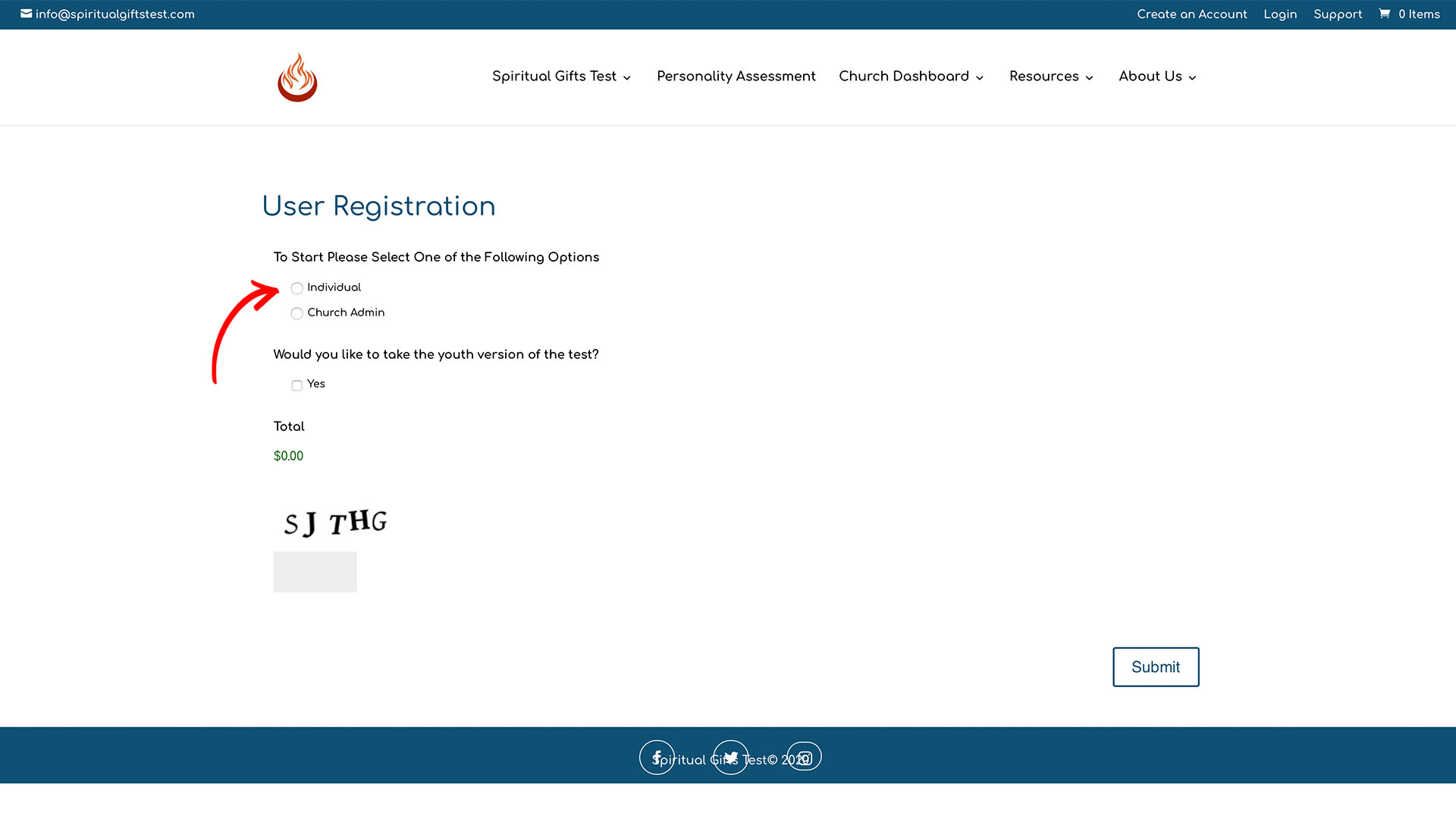
Once you click "Individual", it should look like the picture below. Go ahead and fill out your information.
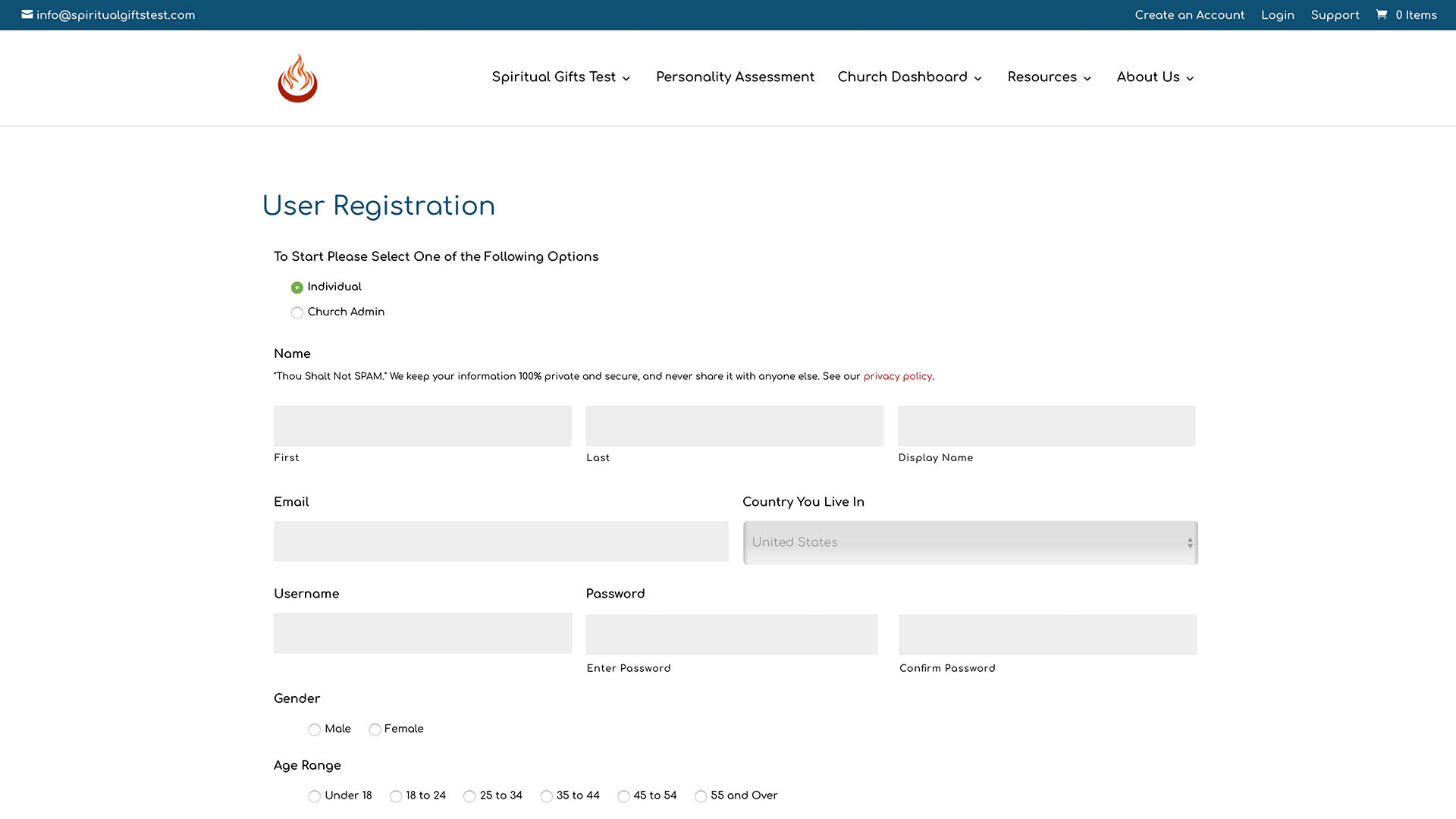
We want you to take both the Spiritual Gifts Test as well as the Personality Test so make sure to click the "Spiritual Gifts and Personality Tests with Full Custom Profile". Then, use the code 60B457 so that we pay for it, not you!
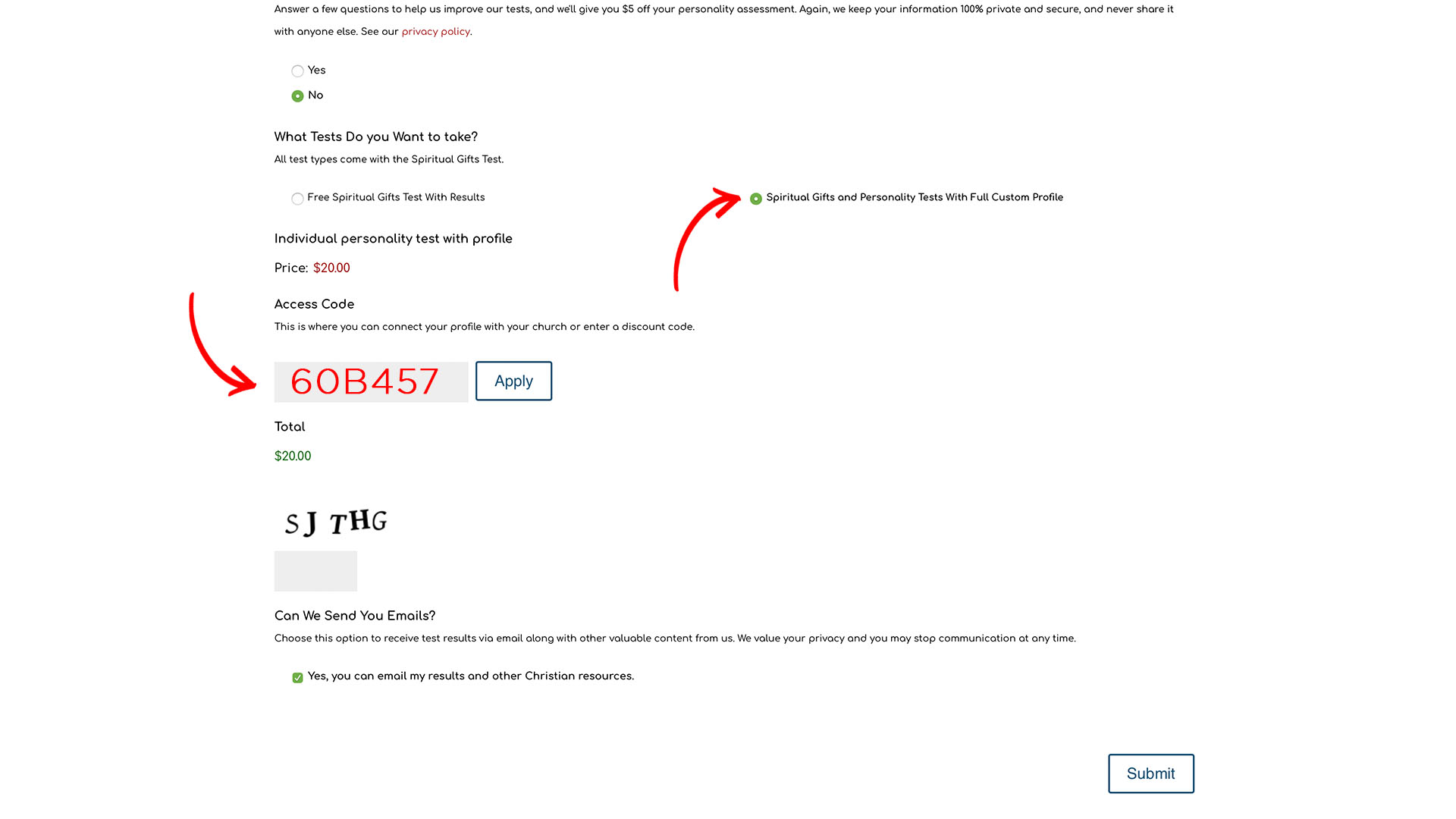
After you click "Submit", you will be taken to to the screen shown below. Scroll to the bottom and make sure to take BOTH tests.
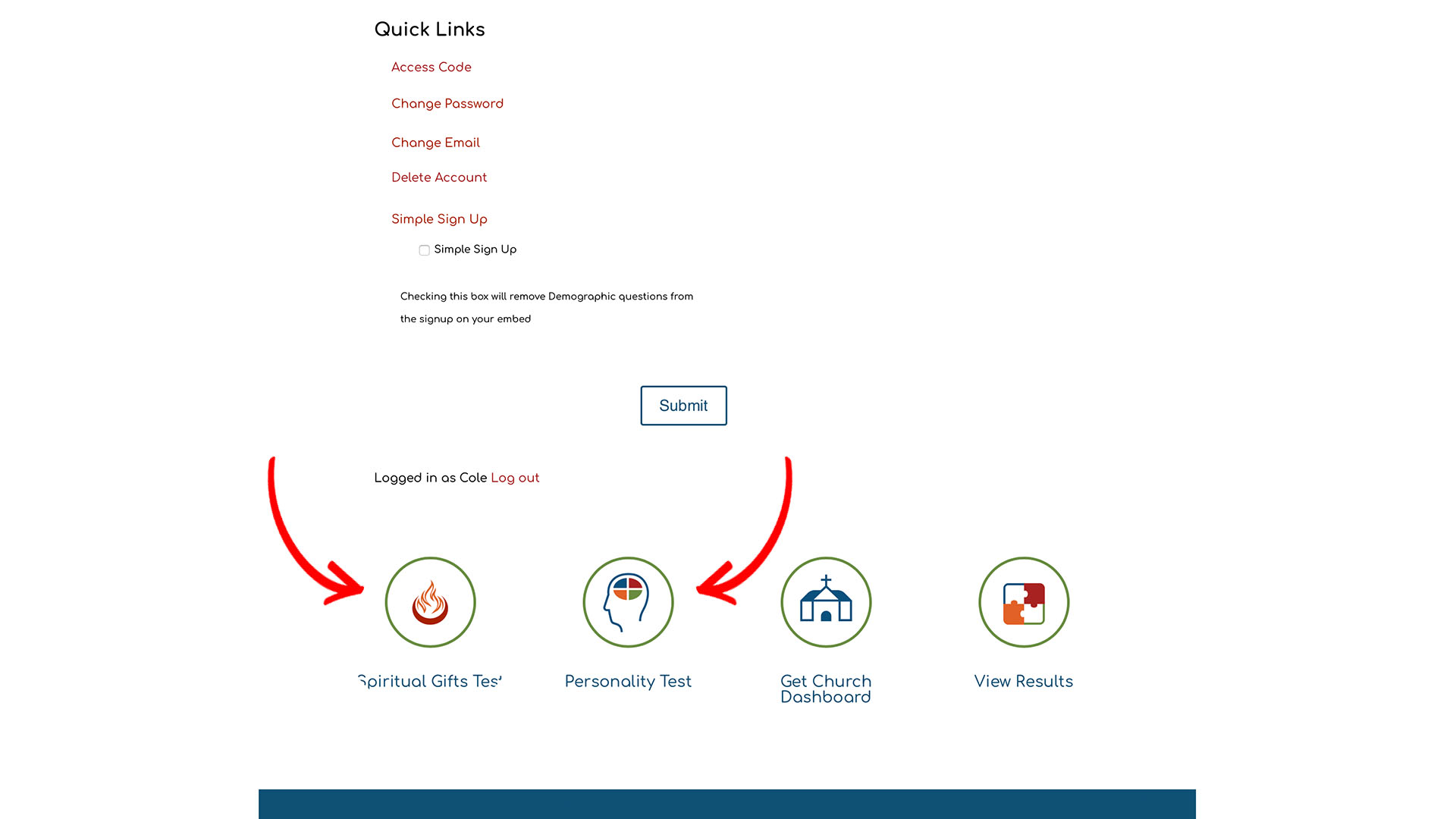
Once done, the results of both tests will be sent to us and we will reach out to you, to schedule your next step of Connect: 3.0 - Community.
Get Started!

